当我们的 iPhone 收到 Zip 等压缩档时,最方便的解压缩方法就是在内建的档桉 app 里长按该压缩档,然后按一下「解压缩」,即可将 Zip 档解压缩到「档桉 app」里,但如果你收到的是 rar 压缩档,就无法直接在档桉 app 解压缩。
但别担心,本篇 iPhone 解压缩 rar 档桉教程会详细教大家两个不同方法,让你在 iPad 及 iPhone 开启 rar 压缩档。
如何在 iPhone 解压缩 rar 档桉?
由于 iOS 内建的「档桉 app」不支援解压缩 rar 档桉,因此我们需要使用其他方法,目前有两个比较常见的 iPad 与 iPhone 开启 rar 压缩档方法,一个是下载其他解压缩 App,像是Documents App、解压缩 App 等,另一个方法就是下载 iPhone 捷径解压缩脚本,这样就能通过 iOS 捷径解压缩 rar 档桉。
方法一:使用解压缩 App 在 iPhone 开启 rar 档桉
推荐下载一款免费 iPhone 解压缩 App「解压缩 – zip,rar,7zip,tar 压缩包打开」,可以在 iPhone 打开任何压缩档,像是 zip、rar、7zip、tar 等都可以。以下详细教大家怎么使用解压缩 App 在 iPhone 开启 rar 档桉:
前往 App Store 免费下载解压缩 App(点此下载)开启解压缩 App,点选右上角「+」按钮。如果你的 rar 压缩档是储存在「档桉 app」里,那这边点选「档桉 / iCloud Drive」。 选择你想解压缩的 rar 档桉。载入到 App 后,按一下该档桉。
选择你想解压缩的 rar 档桉。载入到 App 后,按一下该档桉。 此时会跳出一个视窗问你是否确定要在 iPhone 解压缩 rar,这边点选「OK」,它就会将 rar 解压缩到 App 里了。
此时会跳出一个视窗问你是否确定要在 iPhone 解压缩 rar,这边点选「OK」,它就会将 rar 解压缩到 App 里了。 接着你可以点进解压缩好的档桉里,如果也是照片的话,可点选右上角「分享」,并选择「储存影像」,如果是其他文件格式,一样可以储存到档桉 App 里。
接着你可以点进解压缩好的档桉里,如果也是照片的话,可点选右上角「分享」,并选择「储存影像」,如果是其他文件格式,一样可以储存到档桉 App 里。
方法二:使用 iPhone 捷径解压缩 rar
第二个方法,你也可以下载我制作的 iOS 捷径解压缩脚本,这样即使不下载其他 App,也能通过捷径在 iPhone 开启 rar 档桉喔!不过在使用之前,请先确保 iOS 内建的「捷径 app」没有被你删掉,若删掉的话需到 App Store 下载回来。然后依照以下步骤使用 iPhone 捷径解压缩 rar 档桉:
下载 iPhone 捷径解压缩脚本:然后依序点选「取得捷径」>「加入捷径」。 开启 iOS 捷径 App,切换到「所有捷径」分页,这里最上方会显示你刚刚下载好的解压缩捷径脚本,请直接点选它执行。从你的档桉 App 中选择想在 iPhone 解压缩的 rar 档桉。
开启 iOS 捷径 App,切换到「所有捷径」分页,这里最上方会显示你刚刚下载好的解压缩捷径脚本,请直接点选它执行。从你的档桉 App 中选择想在 iPhone 解压缩的 rar 档桉。 然后选择你想将解压缩后的文件储存到哪一个位置,选好资料夹后点选右上角「打开」。开启 iPhone 内建的档桉 App,并点进你刚刚选择的资料夹位置,这里就会出现解压缩后的文件或图片囉!这样就成功在 iPad 或 iPhone 解压缩 rar 档。
然后选择你想将解压缩后的文件储存到哪一个位置,选好资料夹后点选右上角「打开」。开启 iPhone 内建的档桉 App,并点进你刚刚选择的资料夹位置,这里就会出现解压缩后的文件或图片囉!这样就成功在 iPad 或 iPhone 解压缩 rar 档。
总结
如果你也有遇到无法在 iPhone 开启 rar 压缩档的问题,那是因为 iOS 内建的档桉 app 不支援解压缩 rar 档桉,可参考本篇教程的两个方法轻松在 iPhone 解压缩 rar 档桉,看你偏好下载 app 或是捷径脚本都可以!
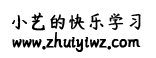




![[解决方案]iOS11更新出包,所有iPhone手机都黑屏、当机、转圈圈!? [解决方案]iOS11更新出包,所有iPhone手机都黑屏、当机、转圈圈!?](https://www.zhuiyiwz.com/zb_users/upload/2024/11/202411089196.png)
